
PHP, or Hypertext Preprocessor, is a powerful scripting language that developers use to build and manage websites. It’s not just a tool for collecting form data or managing user access; it’s a language that empowers developers to create and maintain robust websites.
Our guide will explain how PHP works, why PHP maintenance is crucial, and what benefits it offers to anyone owning and managing a website. It’s not just about understanding PHP; it’s about taking responsibility for your website’s performance and security by staying proactive with updates.
Key features of PHP 8.3 and how it helps websites
- Typed class constants allow developers to define class constants with specific data, which helps prevent type-related bugs and makes websites more stable.
- Deep cloning of read-only properties improves efficiency in object-oriented programming, reducing errors in web applications.
- Improved performance loads websites faster, improving user experience, SEO rankings, and overall performance optimization.
- Better error handling by giving developers more detailed error messages, reducing downtime, and improving site reliability.
- New random extension features include more secure and efficient random number generation, password resets, and captchas.
PHP 8.3 helps your website speed and security
- Faster Load Times: Optimized performance and JIT improvements.
- Better Security: Safer random numbers, better error handling, and stricter typing.
- Easier Development: Cleaner, readable code with fewer bugs, better for back-end development.
Help.com offers premium web hosting supporting PHP 8.3!
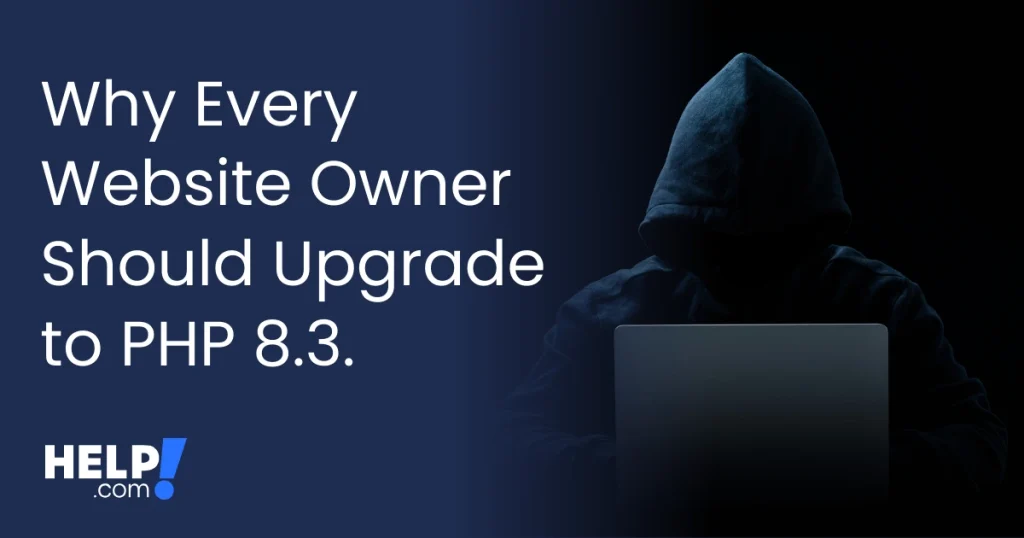
Why is PHP 8.3 a major update?
The PHP 8.3 release notes state that this version is a major update because it introduces several enhancement features that improve type safety, performance, and developer experience.
Extended details relating to the key features mentioned above are:
1. Typed Class Constants
Before PHP 8.3, class constants lacked type declarations, which could lead to unintended type mismatches. With this update, developers can now explicitly declare types for class constants, ensuring consistency and reducing potential errors. This enhancement extends to interface, trait, and enum constants.
2. Deep-Cloning of Read-only Properties
PHP 8.3 addresses limitations with read-only properties by introducing support for deep cloning. Previously, attempting to clone an object with read-only properties could result in errors; however, the new deep-cloning capability allows for creating exact copies of objects, including their read-only properties, without violating immutability constraints.
3. Enhanced Randomness Functionality
The Random extension in PHP 8.3 additions provide developers with more robust and flexible tools for generating random data, enhancing security and functionality in applications that rely on randomization.
6. Performance Improvements and Bug Fixes
As with previous major releases, PHP 8.3 includes numerous performance enhancements and bug fixes, contributing to more efficient code execution and a more stable development environment.
These advancements make PHP 8.3 a substantial update, offering developers improved tools and features to write more robust, efficient, and maintainable code.
Why is PHP 8.3 good for website security?
PHP has several security issues, especially when developers do not follow best practices. Here are our Top 3 common security vulnerabilities in PHP applications:
1. SQL Injection
SQL stands for Structured Query Language, a programming language for storing and processing database information. This feature is vulnerable to attackers who can hack into a website’s database, exposing private information, passwords, credit card details, and other data. Hackers can also modify this data, enabling them to enter the server and infiltrate the company’s back-end systems.
PHP users and developers can mitigate this risk when coding using best practice methodology and prevention maintenance.
2. Cross-Site Scripting (XSS)
According to Owasp, a worldwide cyber security resource provider, Cross-Site Scripting is “malicious content sent to the web browser…that commonly transmits private data, like cookies or other session information, to the attacker.” During this process, the user is redirected to other web content manipulated by the attacker, who then has the upper hand in conducting more fraudulent activities on the user’s hardware and software.
PHP developers and coders should regularly test for cross-site scripting to reduce security vulnerabilities.
3. Session Hijacking
Session hijacking is just as it sounds – a malicious online attacker takes over a user’s web session by impersonating another user. Once the attacker gains access, they can review private conversations. If an attacker hijacked a Google account, they would gain access to their Gmail and could send a password request to the victim’s email, gaining access to more personal information.
Phishing occurs when users receive a message from a seemingly known and reputable company (with a similar logo and website layout) that is a mimic company controlled by an attacker. Users unknowingly divulge private information, leading to financial loss and possible identity theft.
PHP helps secure users’ cookies, which are often the entry route for this type of cyber attack.
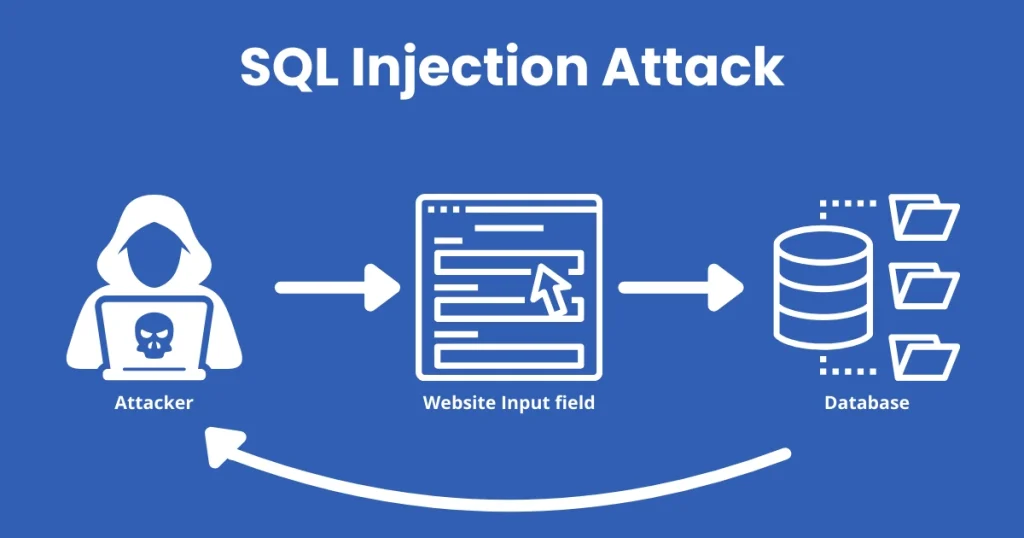
Why is PHP 8.3 good for performance optimization?
PHP improves optimization in several ways, both at the code level and through server configurations. Here are some key techniques and features that enhance PHP performance:
- Opcode Caching improves speed time.
- Improved memory garbage collection frees up memory that is no longer referenced by code.
- The use of faster data structures is ideal for managing high memory usage.
- Efficient file handling with the ability to retrieve data files more manageable.
- Enhanced file compression capabilities.
- Optimized image file downloads.
Version optimizations allow PHP applications to run faster, consume fewer resources, and provide a better website user experience. Need help with your domain or website?
Who updates PHP on behalf of a website user?
Typically, the following professionals provide PHP update support for websites:
- Web Developer – If the website was custom-built, the original developer or a hired PHP developer will update the PHP version and ensure compatibility with the site’s code.
- Web Hosting Provider – Many hosting companies provide automatic PHP updates or allow customers to update PHP via the hosting control panel (e.g., cPanel, Plesk). Some managed hosting services handle this for you. Help.com will do this for you!
- Website Maintenance Provider – If the customer has a maintenance contract, the service provider or agency responsible for the website will handle PHP updates.
- IT Department (for larger businesses) – An in-house IT team or web administrator may handle PHP updates and server maintenance.
- Freelancer or Agency – If the website owner lacks technical knowledge, they may hire a freelance developer or web agency to perform the updates and ensure everything runs smoothly.
Frequently Asked Questions
Will my website break if I don’t update PHP?
No, your website will not break. However, using an older PHP version may make your site vulnerable to security breaches. Your web hosting provider should support the current PHP version. Before updating, test your website on a newer PHP version in a testing environment and ensure all add-ons and plug-ins are compatible. If not, they may need to be reinstalled with the latest version.
What does PHP deprecation mean?
Help.com provides customers an auto reminder and updated version link, often with a simple button click. Technically, we can’t upgrade the client because doing so could cause breakage due to deprecations. A deprecation refers to a feature or function that is no longer recommended and is scheduled for removal. While deprecated features still work in current versions, developers are encouraged to update their code and use alternatives before removing them.
How does help.com handle php updates?
Help.com provides all our customers with links to the new versions of PHP so they can upgrade their websites anytime. If a customer’s website is compatible with both the old and new versions of PHP (which, for minor upgrades, it generally is), it is usually upgraded instantly, with no website downtime required.
Are there security risks if I don’t update PHP?
Yes. Using an old version of PHP means your website’s security functionality is void and susceptible to cyber attacks. Cybercriminals often attack sites without security because they are easy targets.
Do I need to update PHP on my website manually?
If you want to update your website’s PHP manually, you should create a backup to restore the site if needed. Next, verify your current PHP version by going to your server management dashboard. Check the compatibility of your plug-ins and create a staging site to test usability. Then, clear your site’s cache to ensure all changes take effect.
How do I know if I need to update?
Most PHP releases have a 2-year active support cycle and another 2 years of security support (for critical issues only). Upgrades can happen anytime after the 2-year active support, and in the PHP 8.3 version, upgrades for PHP 8.4 can happen later this year after Dec 31st, 2025. View upgrade timelines directly on the PHP website.
Help.com’s friendly support team is available for a LIVE CHAT to support your web hosting needs.




